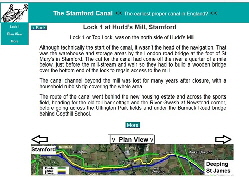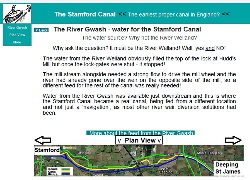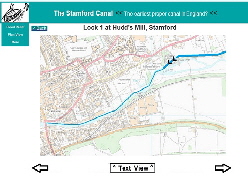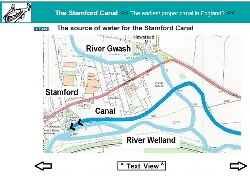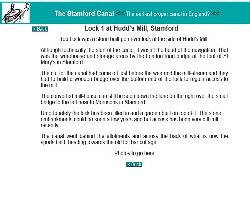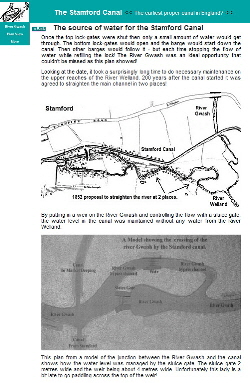The Stamford Canal Website Structure
|
Navigating the StamfordCanal.info website |
||
|
Apart from the normal menu navigation, the standard presentation mode shows the subject in text form going from left to right using <-arrows-> at the bottom of the page. The down arrow goes to the pictorial plan view. |
|
|
|
As in the text view above, the <-arrows-> at the bottom of the page go left to right to the next page. The up arrow returning to the text version. Most of the website menu subjects can be scanned through in this way. |
|
|
|
Apart from the main subject menus and sub-menus, in the majority of subjects there are green links to the MORE pages. These are where you can learn more about each subject, see old maps, plans or photos from a range of sources and read the latest information about that particular area. Each More page will be of different length and will need to be scanned up or down or by use of the Page Up or Page Down buttons. |
This More page is awaiting updates and photos to expand on the information currently available. This is what keeps the website live and up-to-date |
|
|
After the website sections about the Stamford Canal and its closure, in the Footnotes there is an Acknowledgement page to recognise the work of others in researching the subjects. Then what makes the largest difference in this website is the availability of the actual source materials used or direct links to the websites the information was gleaned from. It was only after analysing all of the information found - plus 17 years of personal research, that the text within the main part of the website was created; with as much up-to-date information about when, who, what and how the Welland Navigation and the Stamford Canal was presented by me. Ken Otter (Errors and omissions apologised for!) Comments and questions can be sent by email to: ken@tallington.info
|
||
The Stamford Canal << The earliest proper canal in England? <<